Back in the day, it used to be quite the hassle trying to navigate in places that you were unfamiliar with. If you didn’t have the foresight to download and print directions from MapQuest (which, mind you, were a tad inaccurate most of the time), you were relegated to using an atlas to try and figure out where you were. Today’s technology, however, has eliminated the need for this, and a forerunner of the future of navigation is the Waze app. We’ll be showing you how to access and use the Waze app in SYNC-equipped Ford models, so you can see every twist and turn in clarity!
What is the Waze app?
As far as map apps go, Waze is one of the best out there. Not only does it allow you to navigate from point A to B quickly, but it can also detect gas stations with the cheapest prices, and help you avoid traffic jams and accident scenes. This also includes route support for HOV lanes, which have let Waze tout the fastest and most accurate arrival times in the app landscape.
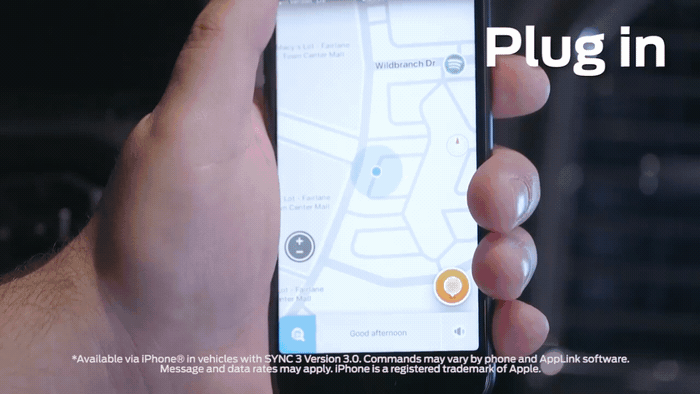
If you’ve got the Waze App (only available on new iPhones) and a Ford model with SYNC® 3, there’s a bonus. You can control the app using only your voice, which is important when you’re trying to weave through heavy traffic without looking down at your phone!
More How-Tos: How to use the Remote Start Feature on Your Ford Vehicle
How to project the Waze App to your Ford vehicle’s touchscreen
Waze is available to be projected in your Ford, but only if you have iOS 11.3 or greater, and a model that has SYNC® 3.0 software (including AppLink). To use Waze in your vehicle, all you have to do is connect your phone to your Ford model’s USB port – from there, it will be projected to your centre touchscreen!
More Ford Technology: Top Five Tech Innovations on 2018 Ford SUVs
Test drive a new Ford vehicle in Sherwood Park AB
If you’re looking to take advantage of this new pairing option and need a high-tech Ford model to seal the deal, be sure to contact Sherwood Ford today. We have plenty of vehicles in our inventory that are outfitted with SYNC® 3 and AppLink! Come schedule a test drive of one at your earliest convenience!



